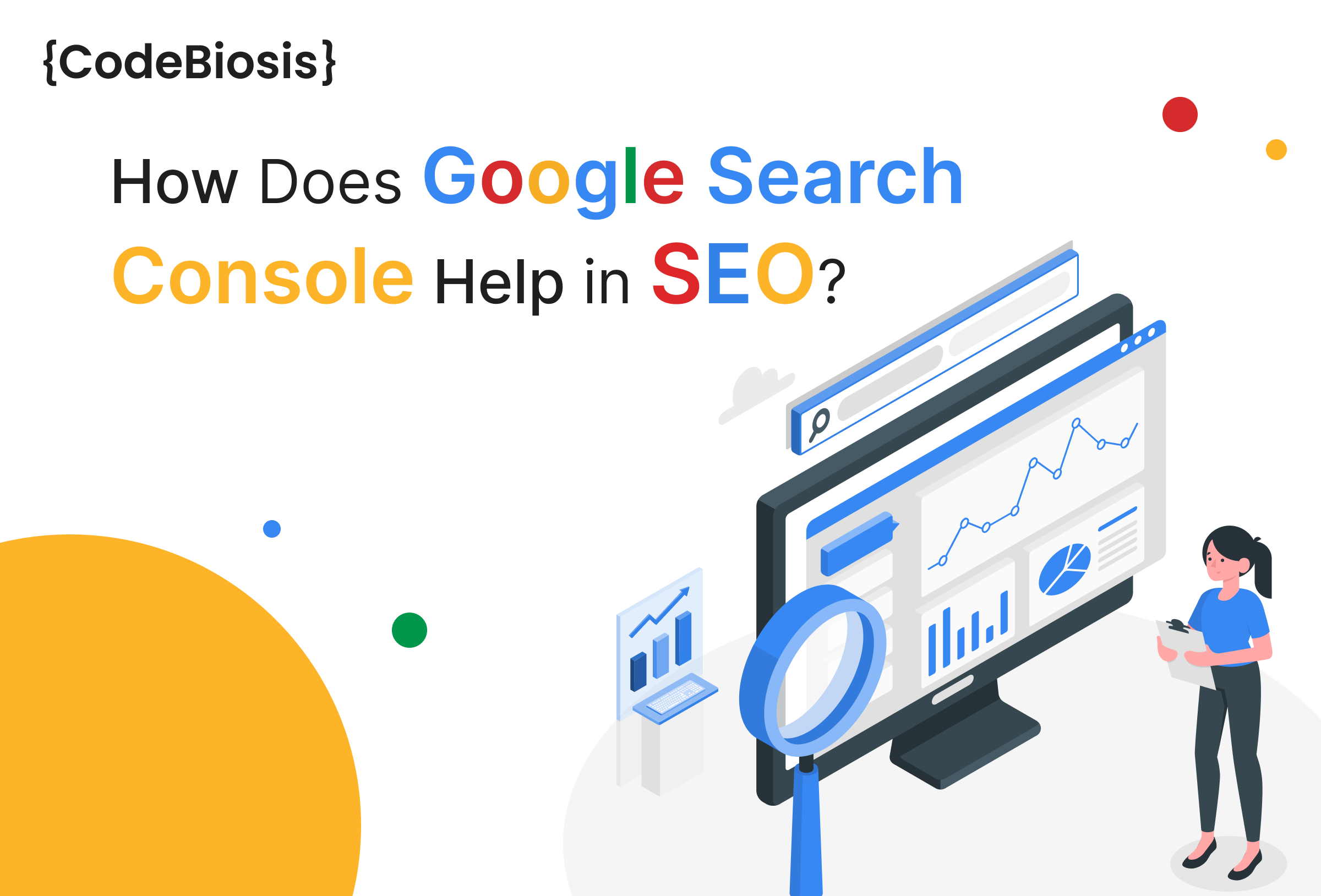
Google Search Console (GSC) is a free and essential tool for anyone looking to improve their website’s visibility on Google. It provides valuable insights into how your site is performing, helping you make informed decisions to boost your SEO efforts. Let’s explore in simple terms how Google Search Console helps in SEO.
What is Google Search Console?
Google Search Console is a free tool from Google that shows you how your website is doing on Google Search. It helps you understand what is working well and what needs improvement, making it easier to attract more visitors to your site.
How Does Google Search Console Help in SEO?
1. Tracking Your Website’s Performance
Google Search Console helps in SEO by showing you important data about how people find and interact with your website on Google Search. You can see how many people clicked on your site, how often your site appeared in search results, the average position of your keywords, and which search queries bring the most traffic. This information helps you understand which pages are doing well and which ones need more attention.
2. Finding and Fixing Indexing Issues
Sometimes, Google might have trouble finding and showing your website in search results. Google Search Console lets you see if there are any problems with how Google crawls (scans) and indexes (stores) your site. If there are any errors, GSC will tell you what they are so you can fix them quickly. This helps ensure all your pages are searchable on Google, improving your chances of reaching more people.
3. Improving Mobile Usability
More people are browsing the web on their phones than ever before. Google Search Console helps in SEO by showing you if there are any problems with how your site looks or works on mobile devices. Fixing these issues can improve user experience and keep visitors on your site longer, which is good for your SEO.
4. Understanding Your Backlinks
Backlinks are links from other websites that point to your site. They are important because they help Google see your website as trustworthy and authoritative. Google Search Console shows you which sites are linking to yours, so you can understand your backlink profile better. You can focus on getting more high-quality backlinks to improve your site’s ranking on Google.
5. Submitting Sitemaps to Google
A sitemap is like a map of your website that tells Google which pages are most important. You can submit your sitemap through Google Search Console to help Google find and index your pages faster. This is especially helpful for larger sites or sites with lots of content, as it ensures that all your important pages are included in search results.
6. Detecting and Fixing Security Issues
If your website has security problems like malware or hacking, it can hurt your SEO and scare away visitors. Google Search Console helps in SEO by alerting you if it detects any security issues, so you can fix them quickly and keep your site safe for users.
Easy Steps to Get Started with Google Search Console
1. Sign Up and Verify Your Site
To start using Google Search Console, go to the website, sign up, and add your site. You will need to verify that you own the site. This is done by adding a small piece of code to your website or using other simple methods like connecting through Google Analytics.
2. Explore the Dashboard
Once verified, you can explore the GSC dashboard. Here, you will find different sections like “Performance,” “Coverage,” “Mobile Usability,” and “Links.” Each section provides valuable data and suggestions for improving your website.
3. Take Action Based on the Data
Use the data from Google Search Console to make changes to your website. For example, if the “Coverage” report shows errors, fix them to ensure all your pages are indexed. If the “Performance” report shows that some pages are not getting clicks, consider updating the content or targeting different keywords.
Conclusion
Google Search Console is a valuable tool that helps in SEO by providing you with all the information you need to improve your site’s visibility on Google. It helps you monitor performance, fix issues, improve mobile usability, understand backlinks, and detect security problems. Using this tool regularly will help you make smart decisions that bring more visitors to your site and boost your search engine rankings.
By using Google Search Console, you can keep your website healthy and make it easier for people to find you online!
